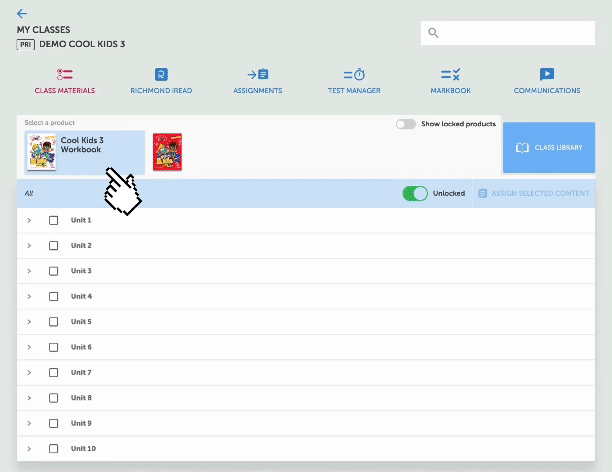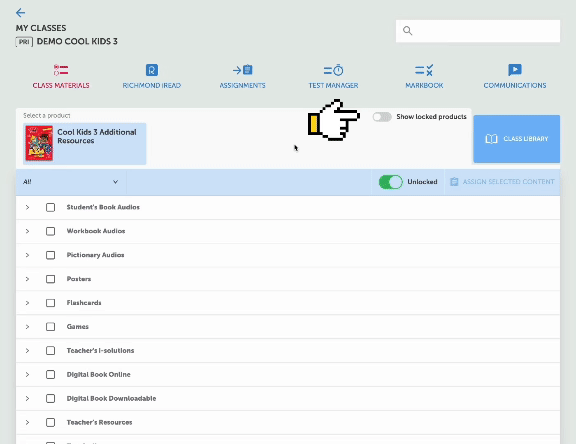- Login to your class.
- Access the Class Materials module.
- Select the product you want to lock.
- Once selected disable the Unlocked switch.
- Once this is done refresh the page so that the product is hidden from your Class Materials.
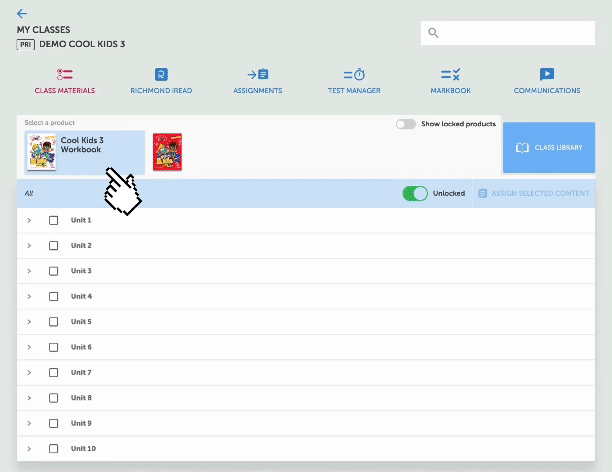
- To see the locked products enable the Show locked products switch.
- To unlock a product enable the Unlocked switch.
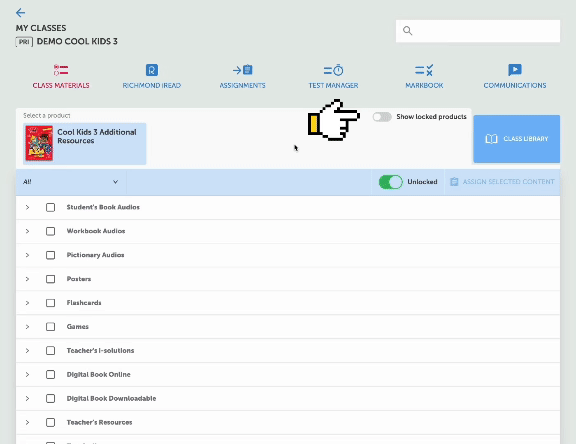
 |
If you would like to learn more about the use of the platform, please visit our knowledge base at the following link: https://rlp-ug.knowledgeowl.com/help/teacher
|