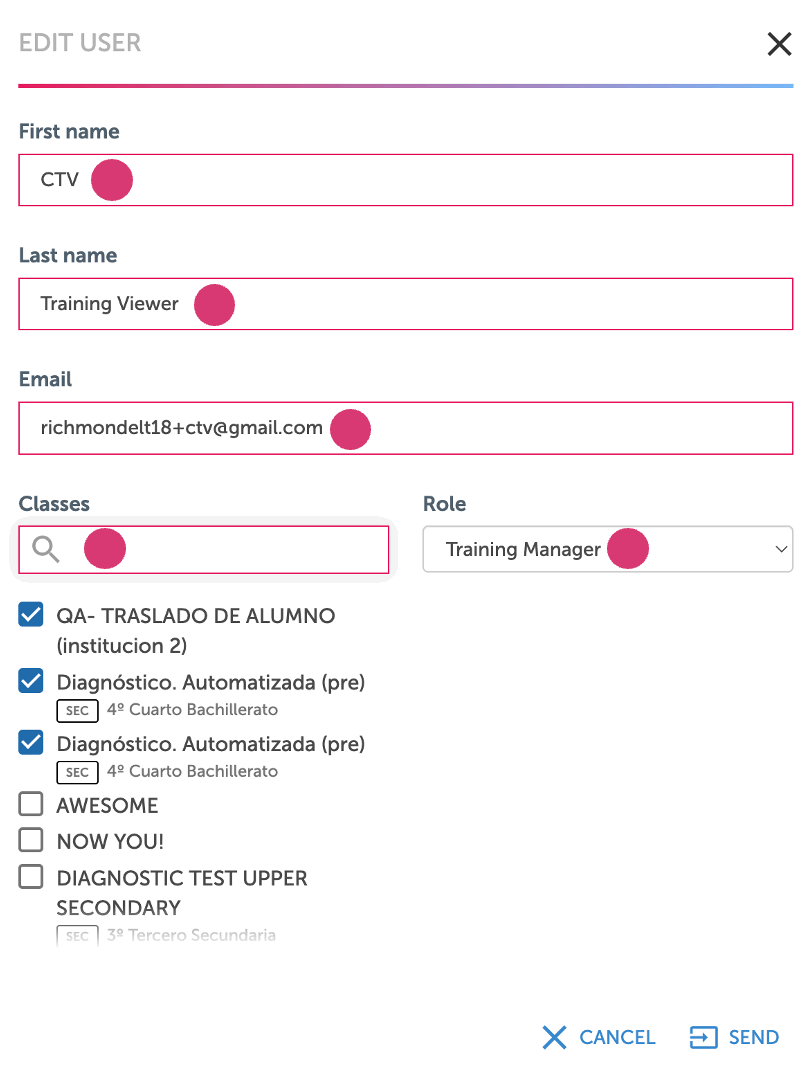Manage Users
The Management and administration of users in RLP are carried out through the User Management option. Here, you have control over creating, editing, enrolling, and deleting users. To perform these actions, follow these steps:
- Click on Manage Users in the RLP platform.
- Within Manage Users, you will find various options to manage users:
- Create Users: Look for the New User option. Upon selecting it, a form will open to create a new user account. This includes data such as name, last name, email, assigned role (teacher, student, or Training Manager), and the classes where they need to be assigned.
- Edit Users: You can edit the information of existing users. Select the user you want to edit and click on Edit. You'll be able to update the necessary information and save the changes.
- Delete Users: If necessary, you can delete users. Select the user you want to delete and click on the Delete option. Before confirming deletion, ensure that this action is final, as it cannot be undone.
- Reset Password: You can reset users' passwords. Select the user and click on Reset Password. Assign the new information, and the user will receive an email notification indicating the password update.
Effective user management and administration are essential to maintaining an updated and organized platform.
How to create a new user?
To create a new user, click on New User.

Capture the personal data of the New User:
- Name.
- Last name.
- Email.
- Classes they will be assigned.
- Role (Teacher, Student o Training Manager).

Once the New Users have been created, the training manager has the permissions to Edit, Delete, and Reset the password for the profiles. To perform these actions, it is necessary to select the user or users and click on the action we want to take.

- Edit Profiles: Si needed to update a user's information, such as their name, email, assign classes, or their role, the Training Manager can perform this action. This is done by selecting the corresponding user and then clicking on the Edit option.
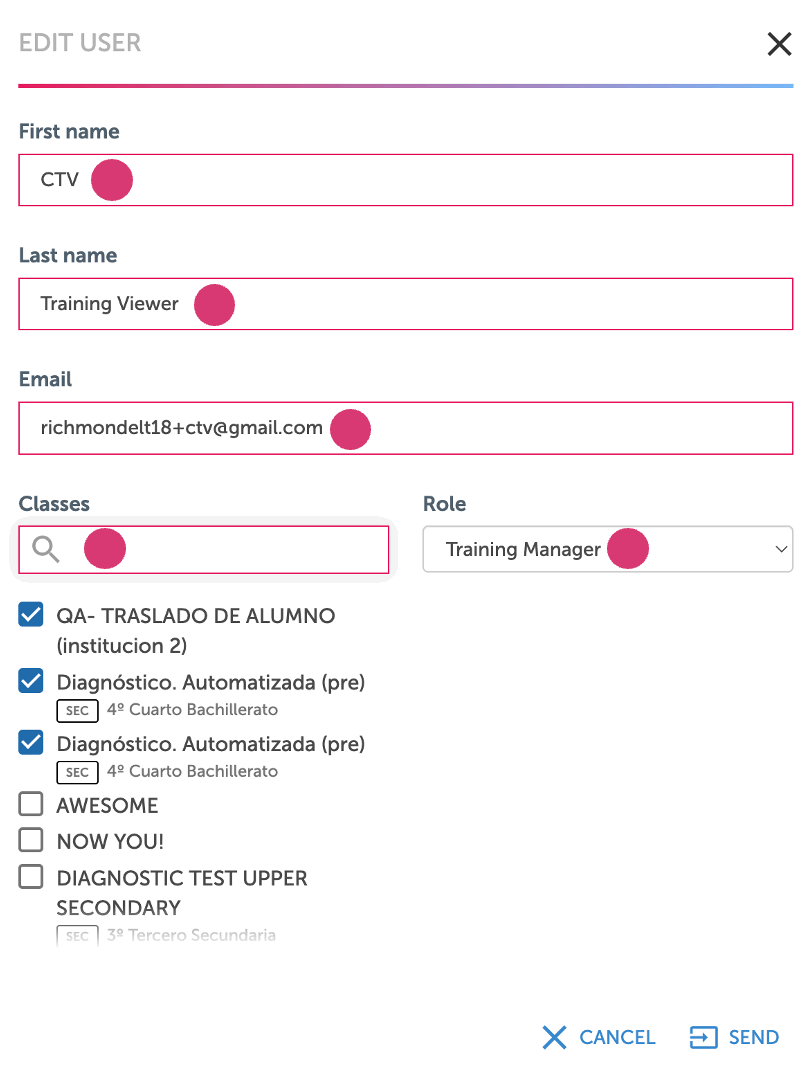
2. Delete Profiles: If it's necessary to delete a user profile, the Training Manager can select the user in question and click on the Delete option. Before carrying out this action, it is essential to confirm as it cannot be undone.

3. Reset Password: If a user forgets their password or needs to reset it for any reason, the Training Manager can assist with this process. By selecting the user and clicking on the "Reset Password" option, a new password is generated that the user can use to access their account. The user will receive a notification via email with the new password and will be advised to change it after logging in.

Proper user profile management contributes to maintaining security, privacy, and efficiency within the RLP platform.
Can a bulk upload of new users be carried out?
Yes, it is possible to perform bulk uploading of new users into the system. Additionally, there is an option to export, import, and edit existing user information, as well as activate available products. All of this can be accomplished by clicking on the Bulk Operations option.
Performing bulk operations provides great efficiency and ease of management, as it allows for the simultaneous addition of a group of new users to the system, thus streamlining the onboarding process. Furthermore, the option to export and edit existing users provides the necessary flexibility to keep the information up-to-date and adjust when needed.

Within the list of available options, select the action you wish to perform and proceed to download the corresponding format. Once downloaded, proceed to enter the required information following the instructions provided in the format. After you have completed the data entry, be sure to save the changes, and finally, upload the file to the appropriate platform.

In Mexico, Colombia, Argentina, Brazil, Peru, and Central America (El Salvador, Honduras, and Guatemala), self-registration is available.